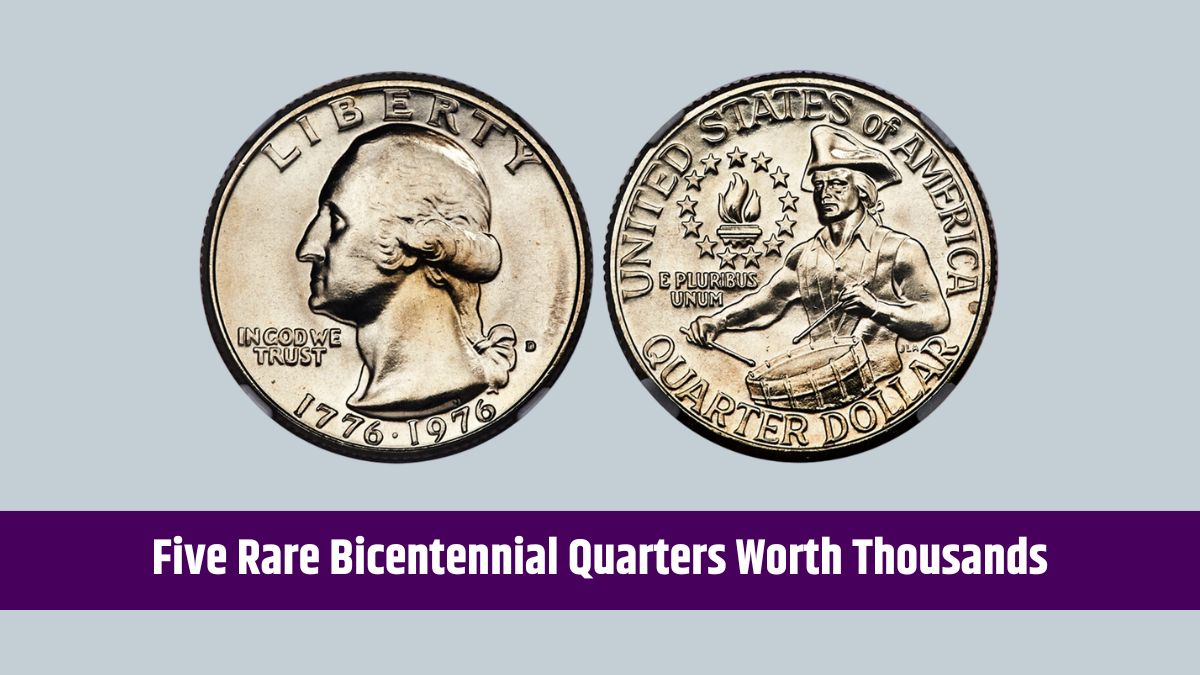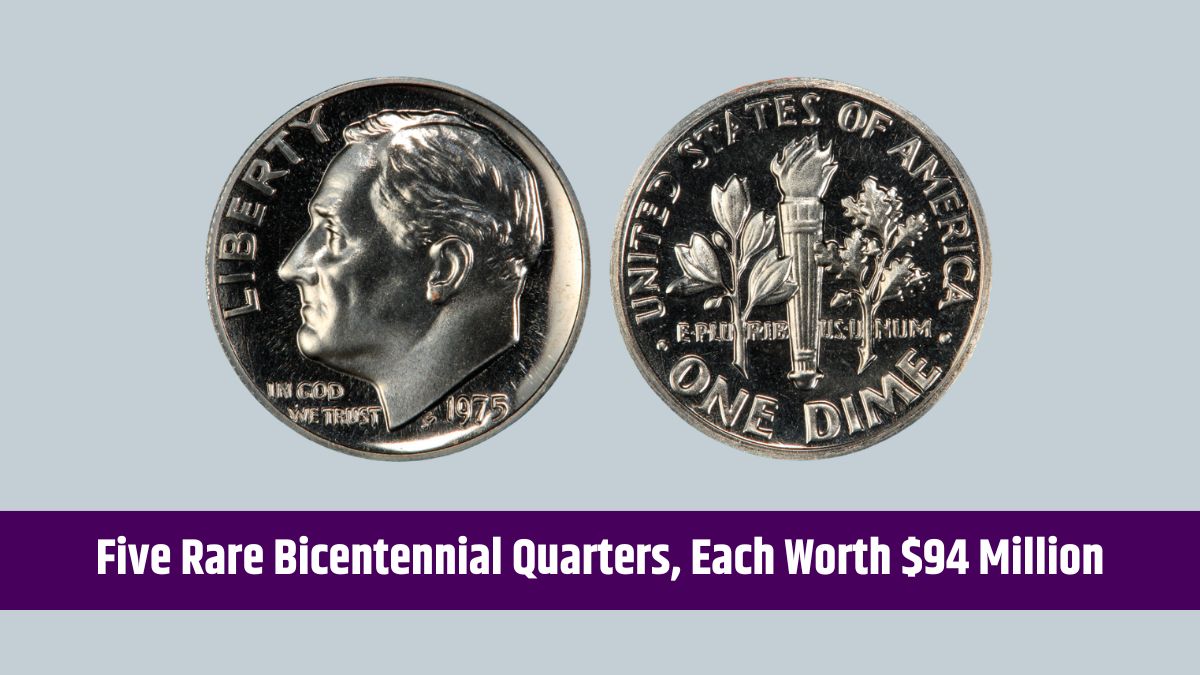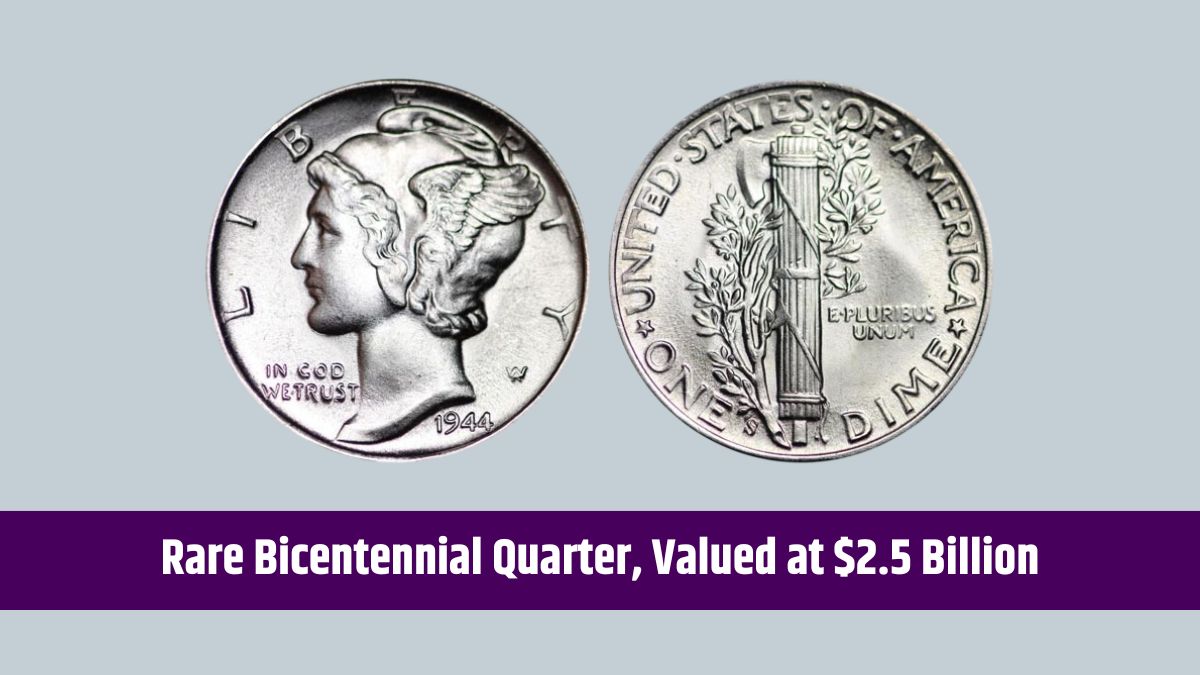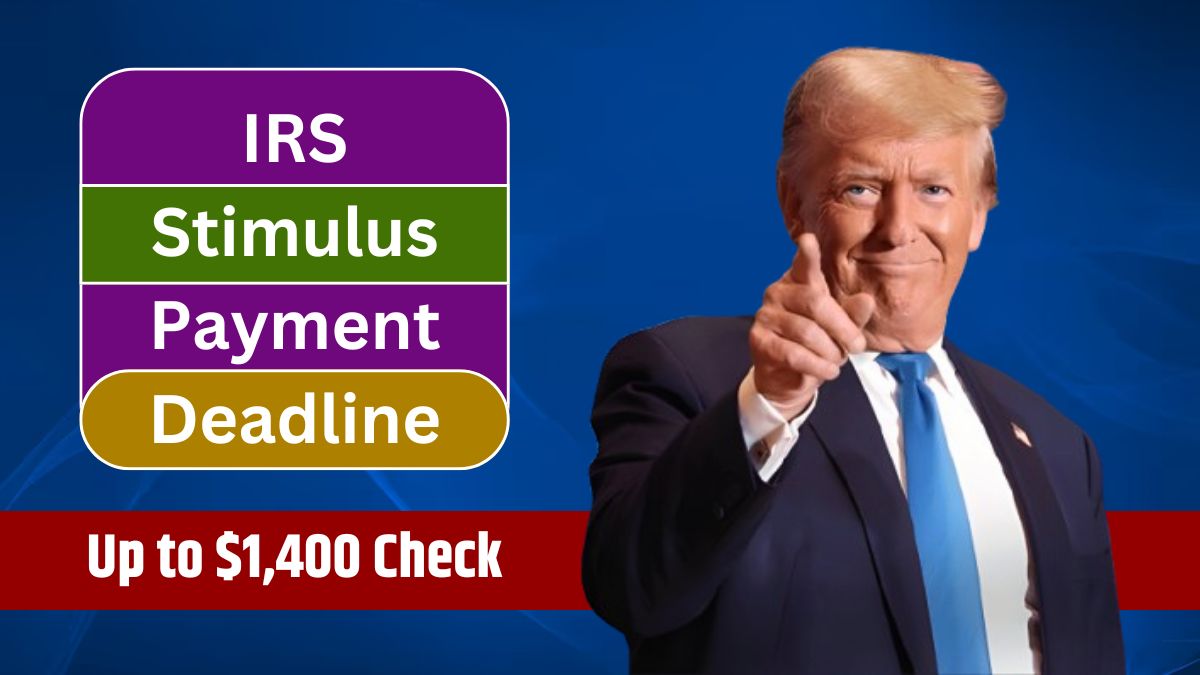The South African Social Security Agency (SASSA) introduced the Social Relief of Distress (SRD) grant to help individuals facing financial hardship during challenging times. However, many applicants encounter a “Pending” status when checking their SRD grant application, leaving them unsure of what to do next.
If you’re in this situation, don’t worry—this guide will explain what “Pending” means and how you can resolve it effectively.
What Does “Pending” Mean?
A “Pending” SRD grant status indicates that your application is still under review. This could happen due to:
| Reason | Explanation |
|---|---|
| Verification Delays | SASSA is cross-checking your personal details with databases like Home Affairs or SARS. |
| Incomplete Information | Some details in your application are missing or incomplete. |
| High Application Volume | A backlog caused by a large number of applicants. |
| Banking Details Pending | Banking information has not been provided or verified yet. |
Steps to Resolve a “Pending” Status
1. Verify Your Personal Information
Ensure that all details, such as your ID number, full name, and banking information, are accurate and match official records.
- Tip: Align your details with the Department of Home Affairs’ records to avoid verification delays.
2. Update Your Banking Details
SASSA cannot process payments without valid banking information. Follow these steps to update your details:
- Visit the SASSA SRD website.
- Click on “Banking Details.”
- Enter your ID number.
- Follow the prompts to update your bank account information.
- Wait for confirmation that your details have been verified.
- Banking Tip: Use a personal bank account to prevent delays from third-party verification processes.
3. Check Your SRD Grant Status Regularly
Monitor your application status using one of the following methods:
| Method | Steps |
|---|---|
| Online Portal | Visit srd.sassa.gov.za, click “Check Status,” and enter your ID and phone number. |
| WhatsApp Service | Send “Hi” to 082 046 8553 and follow the prompts. |
| USSD Code | Dial 1347737# on your phone and follow the instructions. |
Common Issues and Solutions
| Issue | Solution |
|---|---|
| Status remains “Pending” | Contact the SASSA helpline at 0800 60 10 11 for further assistance. |
| Application Rejected | Reapply or appeal the decision by following instructions in your rejection notification. |
| Bank Account Not Verified | Ensure your banking details match your name in the application. |
4. Submit an Appeal if Necessary
If your application is rejected or remains pending for a long time, you can submit an appeal:
- Log in to srd.sassa.gov.za.
- Select the “Appeal” option.
- Provide any additional documentation requested by SASSA.
- Wait for SASSA to review and respond to your appeal.
By following these steps, you can address the “Pending” status and ensure your SRD grant application is processed efficiently. Stay proactive by verifying your details, updating banking information, and monitoring your status regularly.
FAQ’s
What does ‘Pending’ mean on the SASSA SRD application status?
‘Pending’ means your application is still being processed. This could be due to verification delays, missing information, or banking details pending verification.
How can I resolve a ‘Pending’ status on my SASSA SRD application?
To resolve a ‘Pending’ status, ensure your personal details match official records, update your banking details on the SASSA website, and regularly check your application status.
How do I update my banking details for SASSA SRD?
To update your banking details, visit the SASSA SRD website, click on ‘Banking Details,’ enter your ID number, and follow the prompts to submit your banking information.
What should I do if my SASSA SRD application remains pending for weeks?
If your status remains ‘Pending’ for weeks, contact the SASSA helpline at 0800 60 10 11 for assistance.
How can I appeal a rejected SASSA SRD application?
You can appeal a rejected application by logging into the SASSA SRD website, selecting the ‘Appeal’ option, and providing any requested documents.